
| Analizando Flash Communication Server |
 |
| SOFTWARE - Servidores | ||
| Écrit par Jesús Cáceres | ||
| Lundi, 21 Juin 2004 10:26 | ||
|
There are no translations available.
Análisis en profundidad del nuevo servidor Real Time de Macromedia Flash Communication Server. Instalación en plataformas Microsoft y Unix. Flash Communication Server es un servidor que soporta aplicaciones en tiempo real. Permite la utilización de objetos multicanales de compartidos audio/video así como la invocación de datos y funciones remotas. Esta plataforma que permite la comunicación entre aplicaciones flash usando texto, audio o video. Las aplicaciones prácticas de esta plataforma de servidor son, entre otras :
Esta plataforma opera para diferentes entornos como son :
CaracterísticasDesarrollo Integrado con todos los comprofesors de Macromedia Studio MX
Prestaciones Permite la sincronización cuando un usuario se conecta de nuevo. Cuenta con soporta para la multicomunicación. Reconocimiento automático de periféricos, micros, webcam ...
IntegraciónEn cuanto a la integración con servidores de aplicaciones, permite su conexión a servicios xml en la web, así como a servicios de directorios. El comprofesor que utiliza para dichas conexiones es el “Flash Remoting” el cual es nativo para Cold Fusion y Jrun 4, así mismo se pueden obtener por separado los módulos para .NET y J2EE
|
| Se adjunta texto de pantalla para dicha instalación. Software End User License Agreement (06/04/02) Do you agree with the license agreement? (y/n): y Enter the license number for the Macromedia Flash Communication Server MX 1.5 or press ENTER to proceed without one. Use the Administration Console to enter one later. License: XXXXXXXXXXXXXXXXXXXXXX Macromedia Flash Communication Server MX 1.5 requires approximately 25MB of disk space. The installer will install Macromedia Flash Communication Server MX 1.5 in the following directory Default [/opt/macromedia/fcs]: /desarrollo/fcs Do you want to install the sample applications and documentation? (y/n) Default [y]: You have chosen to install the Macromedia Flash Communication Server MX sample applications. If you have a web server and want the sample applications available, the sample applications must be placed where the web server can serve them. Please enter the web server publishing directory you want the sample applications installed to Default [/desarrollo/fcs]: The Macromedia Flash Communication Server MX communicates on the IANA-assigned port of 1935, which is the port most Flash applications expect. Please enter the Macromedia Flash Communication Server MX port Default [1935]: Please enter the port to use for the Admin service. You can only specify one admin port. Default [1111]: The administrative username and password you provide here is required to use the Macromedia Flash Communication Server MX Administration Console for administration, monitoring, and debugging. Please enter the administrative username: fcsAdmin Please enter the administrative password: Confirm password: When the Macromedia Flash Communication Server MX service is run, the service can be run as a user other than "root". The server would change to this user when the server is started and has acquired its ports. Please enter the user that the Macromedia Flash Communication Server MX service will run as Default user [nobody]: Please enter a valid user group for the "nobody" user: users ERROR: "nobody" is not in the user group "users" Please enter a valid user group for the "nobody" user: user ERROR: "nobody" is not in the user group "user" Please enter a valid user group for the "nobody" user: nobody Do you want the Macromedia Flash Communication Server MX service to run as a daemon? (y/n) Default [y]: Do you want to start the Macromedia Flash Communication Server MX after the installation is done?(y/n) Default [y]: ----------- Install Action Summary ----------- Installation directory= /desarrollo/fcs Sample applications directory = /desarrollo/fcs FC Server Port = 1935 FC Admin Server Port¡= 1111 Administrative username = fcsAdmin Administrative password = pruebas FCS owner = nobody FCS service user= nobody FCS service user group= nobody FCS run as daemon = Yes Start FCS= Yes Proceed with the installation? (y/n/q): y Installing Macromedia Flash Communication Server MX files... Installing Macromedia Flash Communication Server MX sample applications... Configuring Macromedia Flash Communication Server MX... Adding "fcs" service. Setting default admin to "fcs". Setting autostart for "fcs". Server:fcs command:start Starting Macromedia Flash Communication Server: Macromedia Flash Communication Server Copyright (c) 1993-2003 Macromedia, Inc. All rights reserved. Admin server:fcadmin command:start SStarting Macromedia Flash Communication Admin Server: erver starting... The Macromedia Flash Communication Server MX installation is complete. [root@rompetechos FCS_1_5_r119_linux]# Invalid license key : XXXXXXXXXXXXXXXXXXXXX No primary license key found. Switching to Developer Edition. Server starting... Listener started ( admin ) : 1111 Listener started ( _defaultRoot_ ) : 1935 Server started (/var/desarrollo/fcs/conf/Server.xml). Server started (). [root@rompetechos FCS_1_5_r119_linux]# ps -fea UIDPID PPIDC STIME TTY TIME CMD |
Análisis en profundidad del nuevo servidor Real Time de Macromedia Flash Communication Server. Instalación en plataformas Microsoft y Unix.
Flash Communication Server es un servidor que soporta aplicaciones en tiempo real. Permite la utilización de objetos multicanales de compartidos audio/video así como la invocación de datos y funciones remotas.
Esta plataforma que permite la comunicación entre aplicaciones flash usando texto, audio o video. Las aplicaciones prácticas de esta plataforma de servidor son, entre otras :

Esta plataforma opera para diferentes entornos como son :
Desarrollo
Integrado con todos los comprofesors de Macromedia Studio MX
- Permite el desarrollo con ActionScript del lado del servidor para controlar los flujos y las difusiones de programas(Dreamweaver) Permite utilización de biblioteca de componentes y permite crear nuevas bibliotecas.
- Dispone de un entorno de creación de Scripts
- Permite la utilización de scripts de JavaScript (ECMA-262) para crear lógica de aplicación en el servidor.
Prestaciones
Permite la sincronización cuando un usuario se conecta de nuevo.
Cuenta con soporta para la multicomunicación.
Reconocimiento automático de periféricos, micros, webcam ...
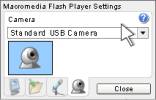


En cuanto a la integración con servidores de aplicaciones, permite su conexión a servicios xml en la web, así como a servicios de directorios. El comprofesor que utiliza para dichas conexiones es el “Flash Remoting” el cual es nativo para Cold Fusion y Jrun 4, así mismo se pueden obtener por separado los módulos para .NET y J2EE

Macromedia Flash Player 6 se basa en los modelos de seguridad de zona protegida estándar para navegadores web que aseguran la privacidad y la seguridad de los usuarios, pudiendo elegir los privilegios de los usuarios desde la parte del servidor.
Las herramientas de vigilancia y administración basadas en el navegador hacen que mantener los servidores en funcionamiento de una manera segura y eficiente sea una tarea fácil, a la vez que permiten vigilar los patrones de tráfico y de uso.
Para desarrollar se deben tener instalados los siguientes programas :
·Flash Player (disponible solo para Macitosh y Windows)
·Flash MX (disponible solo para Macitosh y Windows)
.Flash Communicator Server (disponible solo para Windows y Unix)
| Se adjunta texto de pantalla para dicha instalación. Software End User License Agreement (06/04/02) Do you agree with the license agreement? (y/n): y Enter the license number for the Macromedia Flash Communication Server MX 1.5 or press ENTER to proceed without one. Use the Administration Console to enter one later. License: XXXXXXXXXXXXXXXXXXXXXX Macromedia Flash Communication Server MX 1.5 requires approximately 25MB of disk space. The installer will install Macromedia Flash Communication Server MX 1.5 in the following directory Default [/opt/macromedia/fcs]: /desarrollo/fcs Do you want to install the sample applications and documentation? (y/n) Default [y]: You have chosen to install the Macromedia Flash Communication Server MX sample applications. If you have a web server and want the sample applications available, the sample applications must be placed where the web server can serve them. Please enter the web server publishing directory you want the sample applications installed to Default [/desarrollo/fcs]: The Macromedia Flash Communication Server MX communicates on the IANA-assigned port of 1935, which is the port most Flash applications expect. Please enter the Macromedia Flash Communication Server MX port Default [1935]: Please enter the port to use for the Admin service. You can only specify one admin port. Default [1111]: The administrative username and password you provide here is required to use the Macromedia Flash Communication Server MX Administration Console for administration, monitoring, and debugging. Please enter the administrative username: fcsAdmin Please enter the administrative password: Confirm password: When the Macromedia Flash Communication Server MX service is run, the service can be run as a user other than "root". The server would change to this user when the server is started and has acquired its ports. Please enter the user that the Macromedia Flash Communication Server MX service will run as Default user [nobody]: Please enter a valid user group for the "nobody" user: users ERROR: "nobody" is not in the user group "users" Please enter a valid user group for the "nobody" user: user ERROR: "nobody" is not in the user group "user" Please enter a valid user group for the "nobody" user: nobody Do you want the Macromedia Flash Communication Server MX service to run as a daemon? (y/n) Default [y]: Do you want to start the Macromedia Flash Communication Server MX after the installation is done?(y/n) Default [y]: ----------- Install Action Summary ----------- Installation directory= /desarrollo/fcs Sample applications directory = /desarrollo/fcs FC Server Port = 1935 FC Admin Server Port¡= 1111 Administrative username = fcsAdmin Administrative password = pruebas FCS owner = nobody FCS service user= nobody FCS service user group= nobody FCS run as daemon = Yes Start FCS= Yes Proceed with the installation? (y/n/q): y Installing Macromedia Flash Communication Server MX files... Installing Macromedia Flash Communication Server MX sample applications... Configuring Macromedia Flash Communication Server MX... Adding "fcs" service. Setting default admin to "fcs". Setting autostart for "fcs". Server:fcs command:start Starting Macromedia Flash Communication Server: Macromedia Flash Communication Server Copyright (c) 1993-2003 Macromedia, Inc. All rights reserved. Admin server:fcadmin command:start SStarting Macromedia Flash Communication Admin Server: erver starting... The Macromedia Flash Communication Server MX installation is complete. [root@rompetechos FCS_1_5_r119_linux]# Invalid license key : XXXXXXXXXXXXXXXXXXXXX No primary license key found. Switching to Developer Edition. Server starting... Listener started ( admin ) : 1111 Listener started ( _defaultRoot_ ) : 1935 Server started (/var/desarrollo/fcs/conf/Server.xml). Server started (). [root@rompetechos FCS_1_5_r119_linux]# ps -fea UIDPID PPIDC STIME TTY TIME CMD |